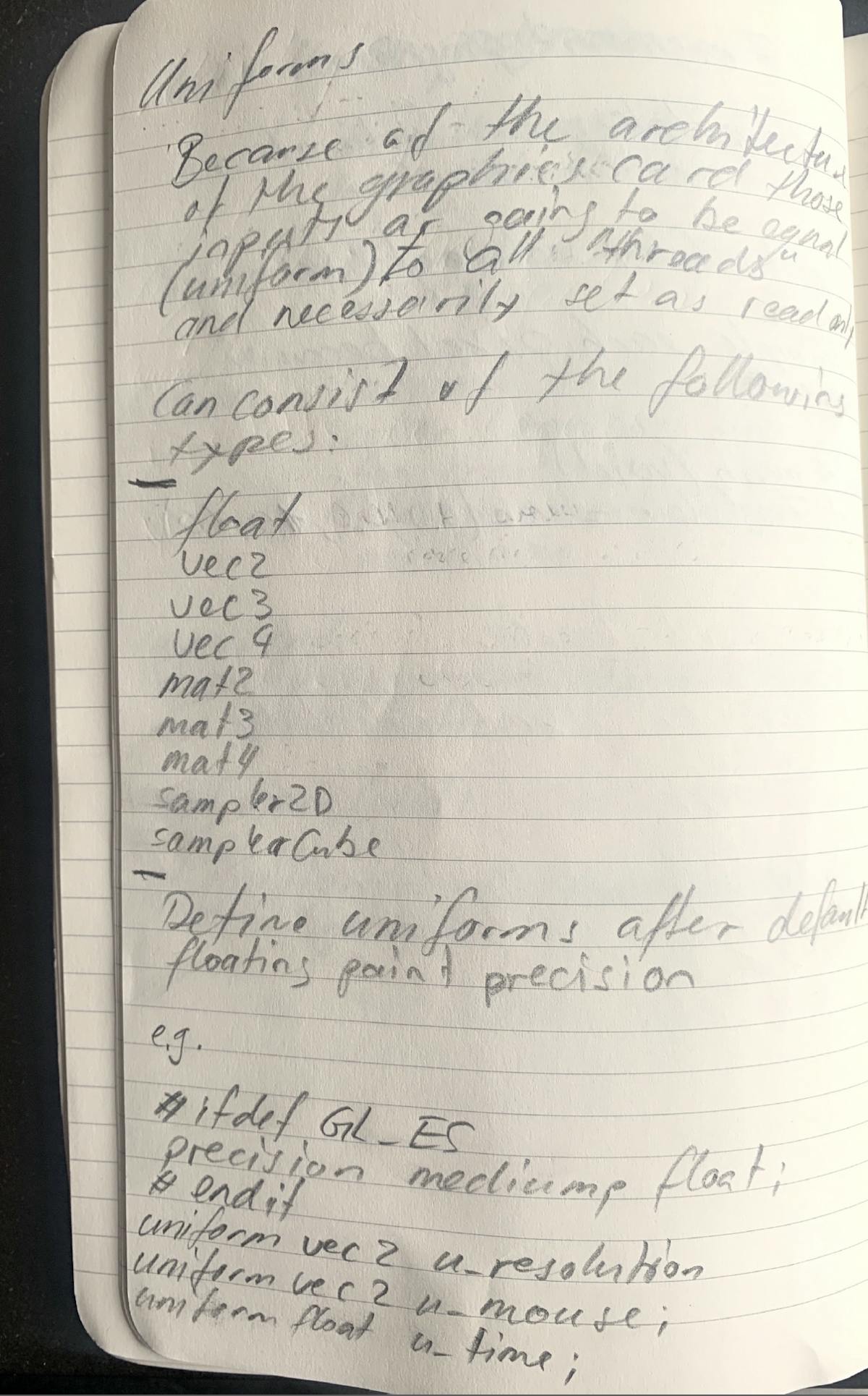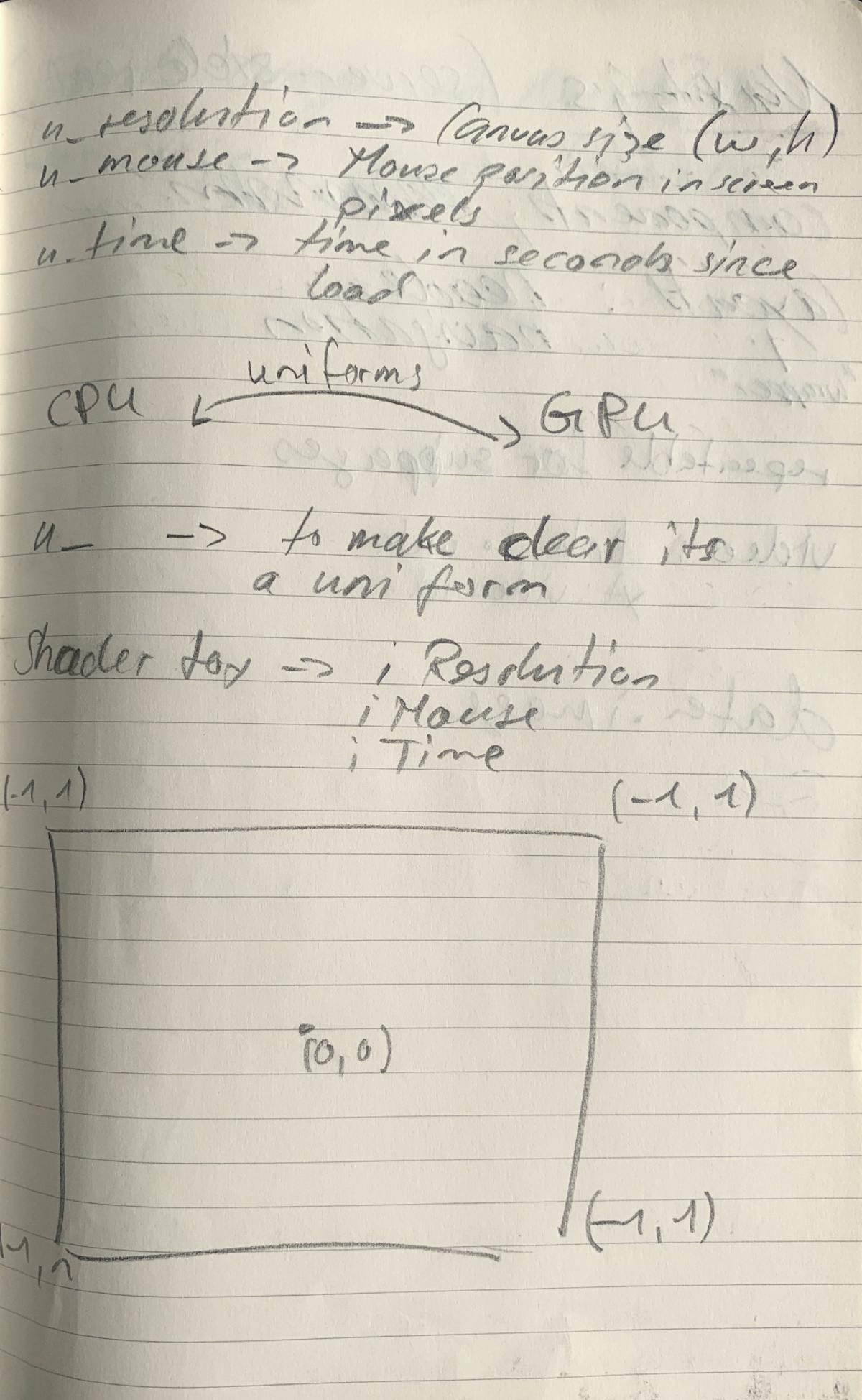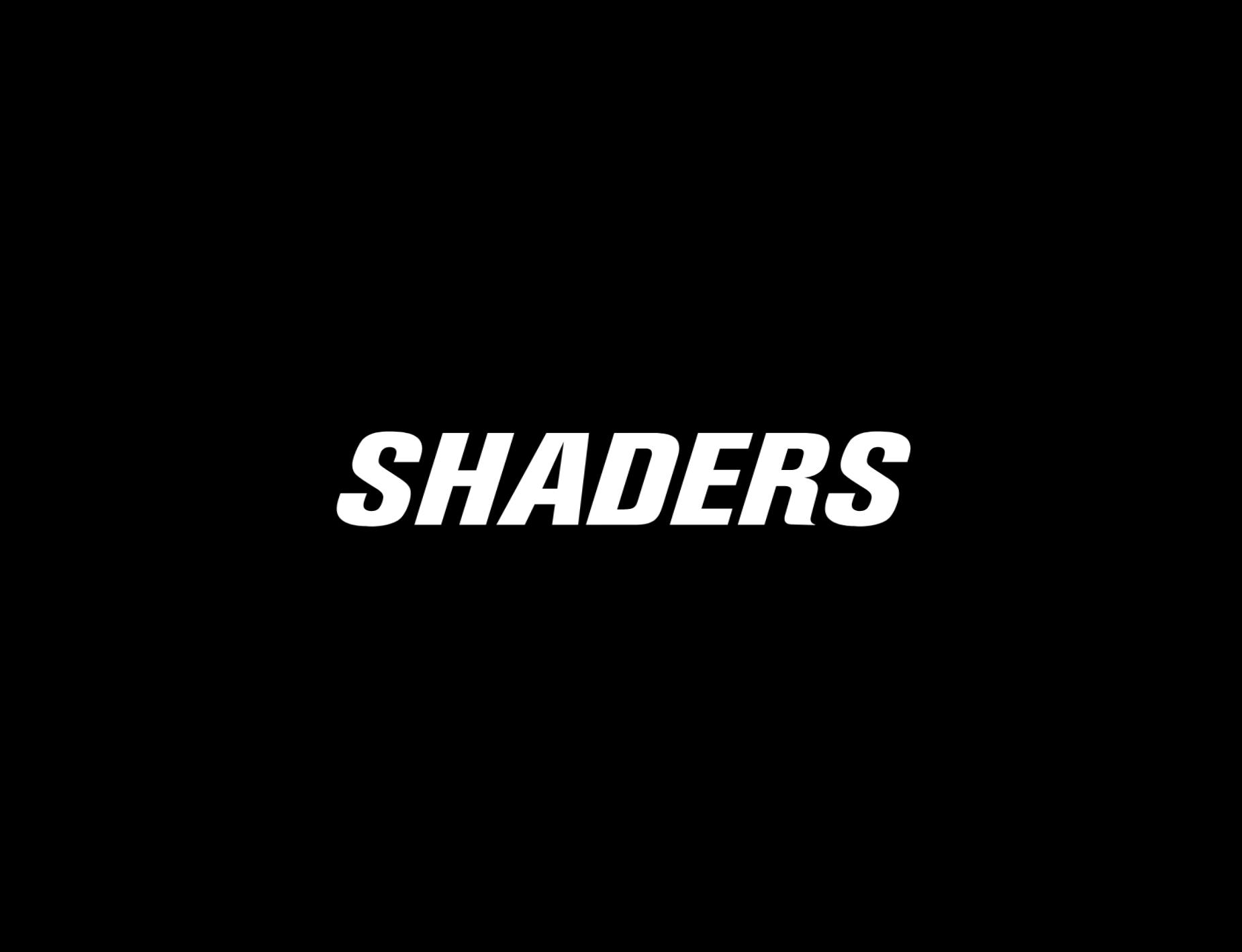
A shader normally involves the following structure:
#version version_number
in type in_variable_name;
in type in_variable_name;
out type out_variable_name;
uniform type uniform_name;
void main()
{
// process input(s) and do some weird graphics stuff
...
// output processed stuff to output variable
out_variable_name = weird_stuff_we_processed;
}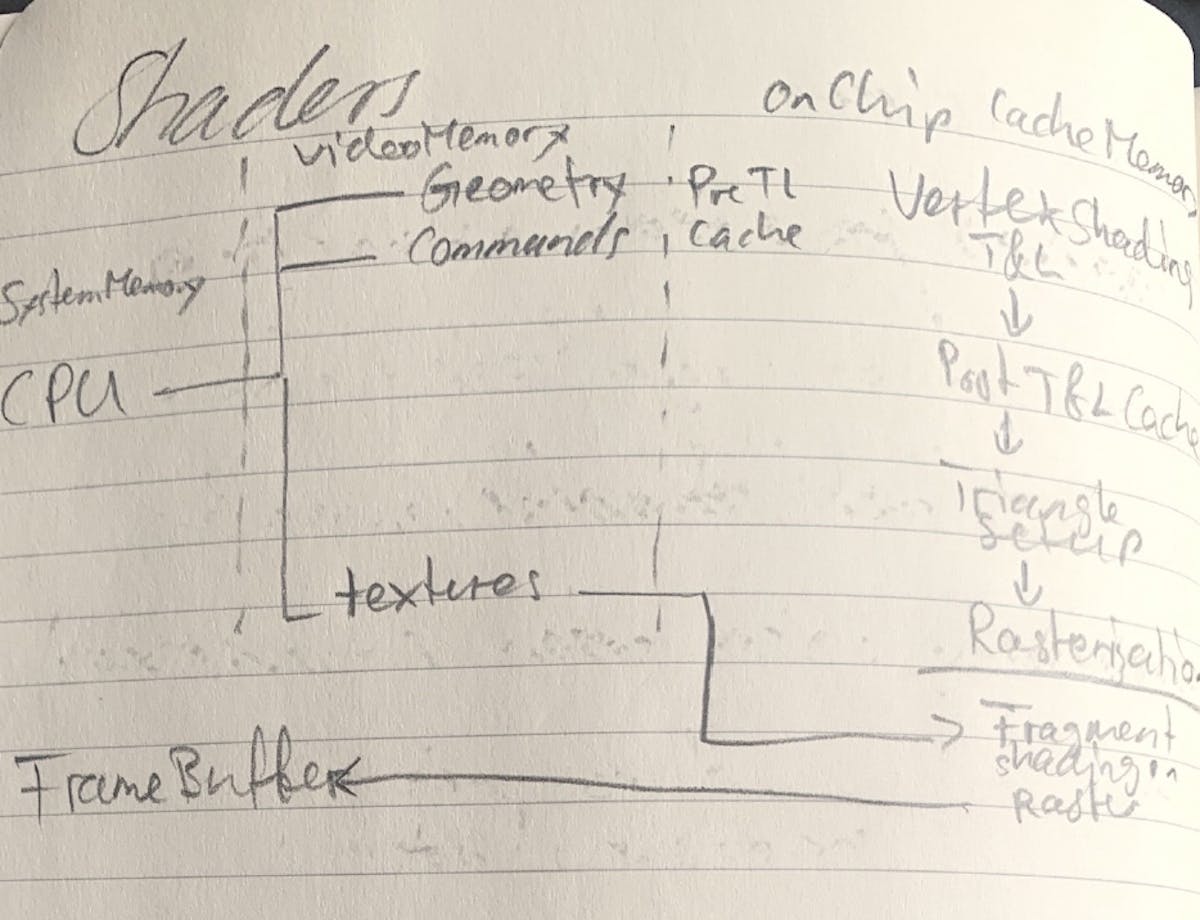
The process we actually won't see:
1. Textures will be sent to GPU
2. Vertex Data (Position, Normals, Colors) transmitted
3. Vertex Shader receives Data
4. Fragment Shader calculates color values of each pixel of the triangles
Vertex Shader
- Controls position of vertices
- User defined lightning (per vertex)
- User defined Blending / shining
- Arbitrary Calculation (fish-eye)
- Acceleration of complex operations (e.g. particle systems)
Basic Vertex Program
Input: Any vertices attributes e.g. global variables
Output: Transformed vertex attribute
Necessary:
Position in clip (homogenous)
Color (front/back, primary/secondary)
Fog coordinates
Texture coordinates
Point sizes
Important side note:
A vertex program cannot generate or delete vertices.
#version 330 core
layout (location = 0) in vec3 aPos; // the position variable has attribute position 0
out vec4 vertexColor; // specify a color output to the fragment shader
void main()
{
gl_Position = vec4(aPos, 1.0); // see how we directly give a vec3 to vec4's constructor
vertexColor = vec4(0.5, 0.0, 0.0, 1.0); // set the output variable to a dark-red color
}Fragment Shader
- Color per pixel calculation
- Texture
- User defined lightning per fragment
- used for dust etc.
Basic Fragment Program
Input: Interpolar data of vertex shader
Output: Color value per pixel (example: each pixel becomes blue)
#version 330 core
out vec4 FragColor;
in vec4 vertexColor; // the input variable from the vertex shader (same name and same type)
void main()
{
FragColor = vertexColor;Additional notes: